How to Install Metasploitable on Mac with Parallels Desktop
Author: Diego Cuevas
Originally published: 01 August 2023
If you are reading this article, you are probably well aware what a Virtual Machine is, what Metasploitable is, and other complicated software terminology, however for the sake of completeness, I’ll define some important concepts:
- Virtual Machine: A computer system created using software on one physical computer in order to emulate the functionality of another separate physical computer.1
- Parallels Desktop: A computer program that lets you run virtual machines on your computer. (Available for Mac and ChromeOS)
- Metasploitable: A Linux virtual machine purposefully build to hack it.
Follow this guide to install Metasploitable Linux on Mac with Parallels Desktop:
-
Download Metasploitable, your Mac will automatically unzip the file and you’ll find this folder on your Downloads folder:
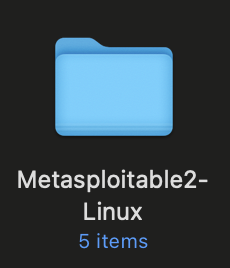
You’ll see these files when you open the folder:
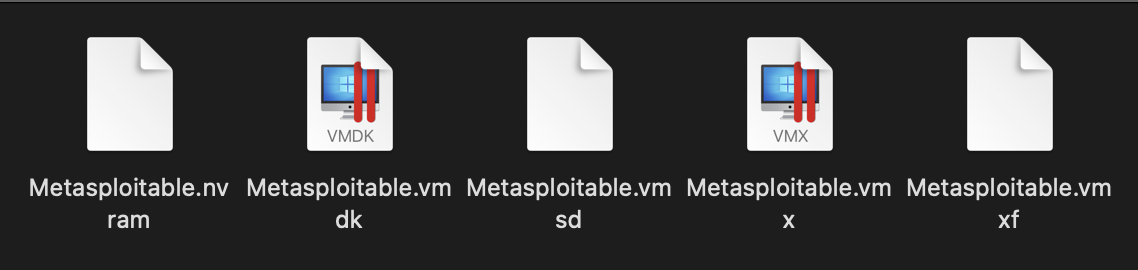
-
Parallels has this guide about converting third-party VMs to Parallels, you are free to try and use it, although in my experience, it probably won’t, it will display a message about not being able to detect the OS and to try converting the VM with the prl_convert utility. What’s the prl_convert utility? We’ll find out in a moment.
-
Open up the Terminal, if you’ve never used it, it looks like this:

-
Write and run the following command:
$ prl_convert ~/path/to/vmx --allow-no-os, where you replace~/path/to/vmxwith your path to the .vmx file inside the Metasploitable folder, in my case this happens: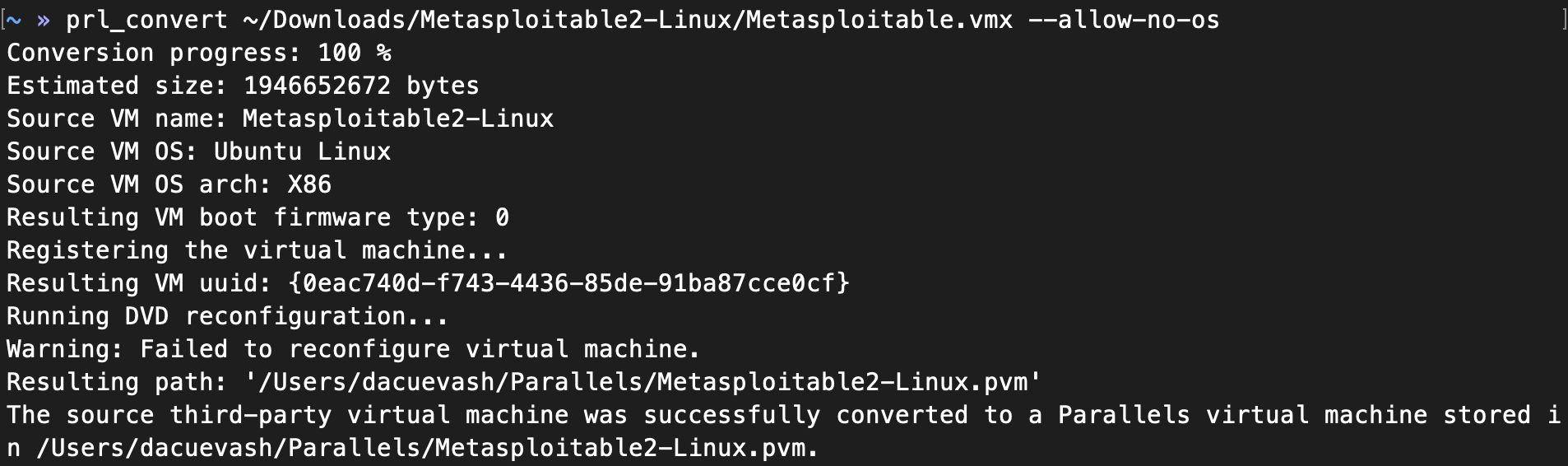
-
And your Metasploitable VM is ready to be used!
Footnotes:
-
According to the Oxford Dictionary of English ↩